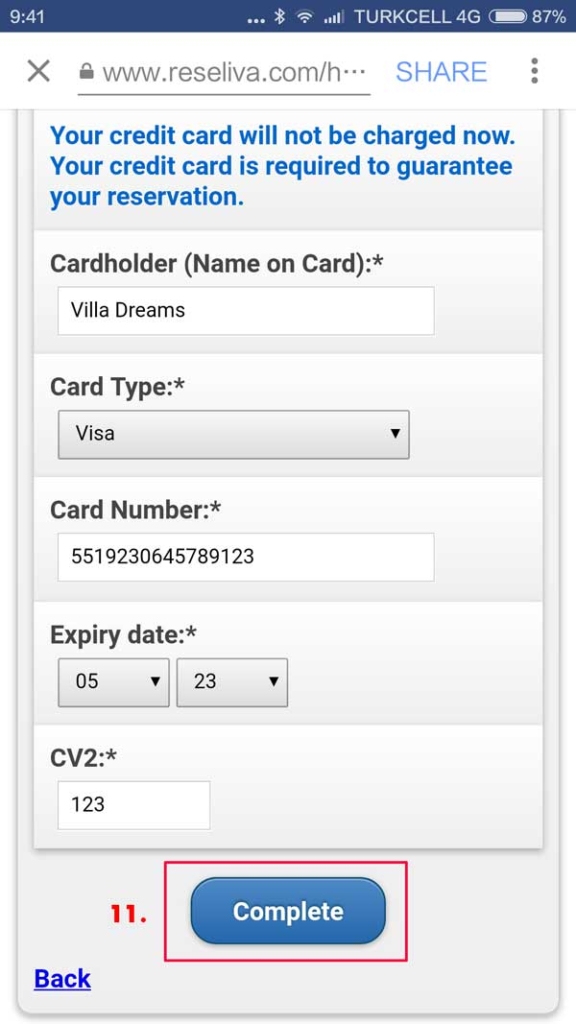How to make reservation in our facebook page?
1.Go to SHOP
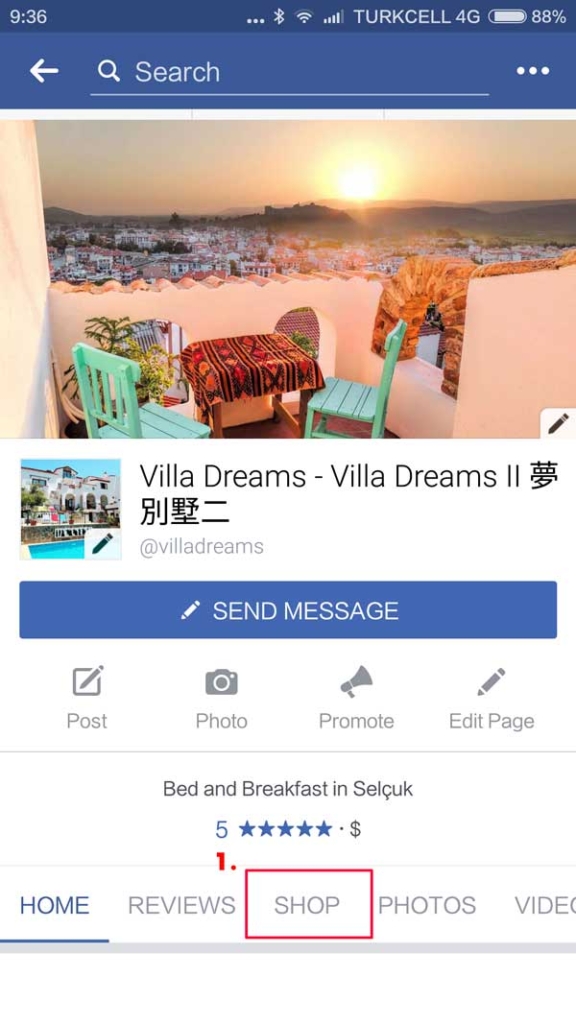
2.Choose the room
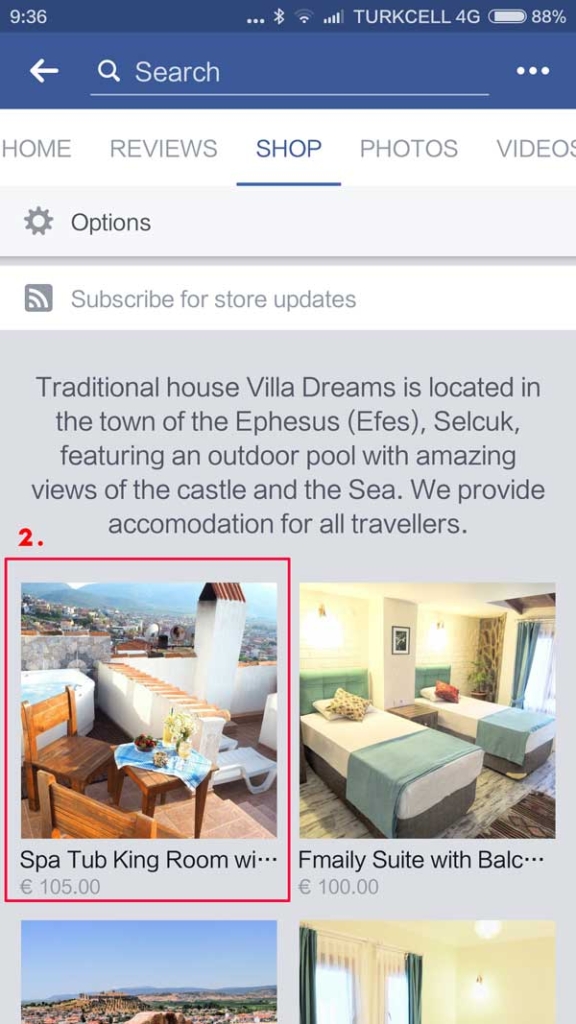
3. Press “Check Out on Website”
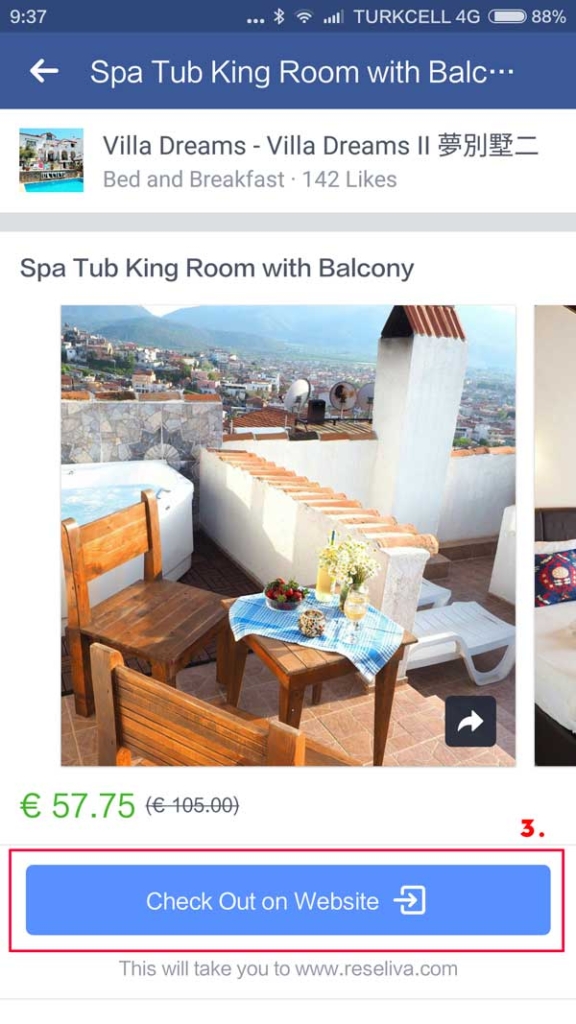
4. Choose your language and currency
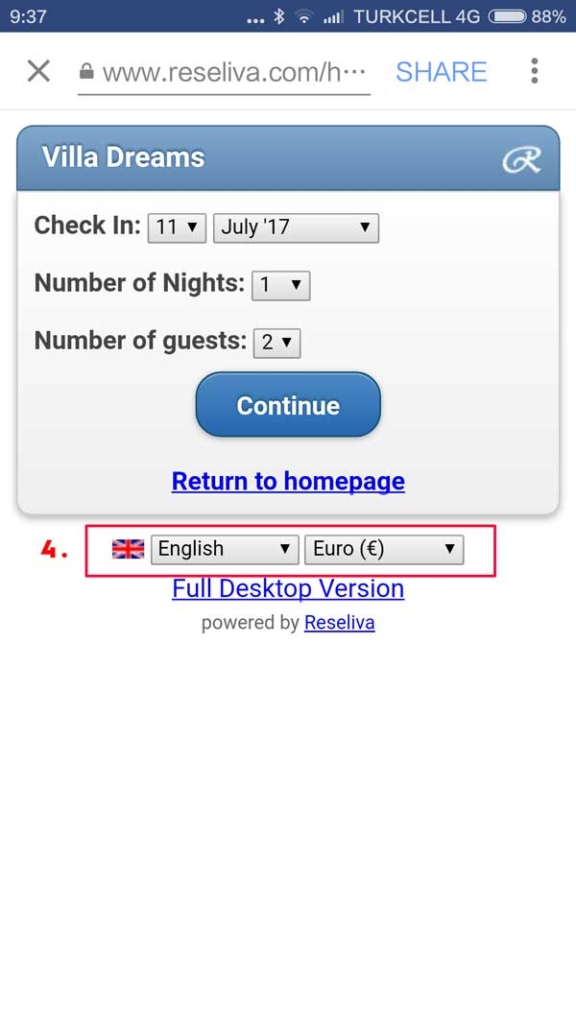
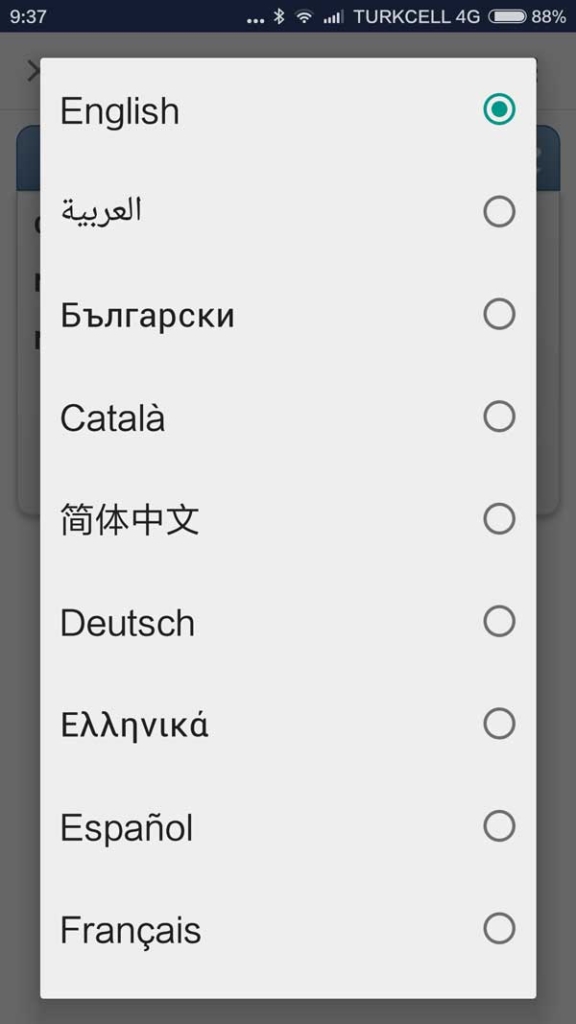
5. Choose the date, number of night and number of people in the room (if you want to reserve more than one room, please go to Full Desktop Version)
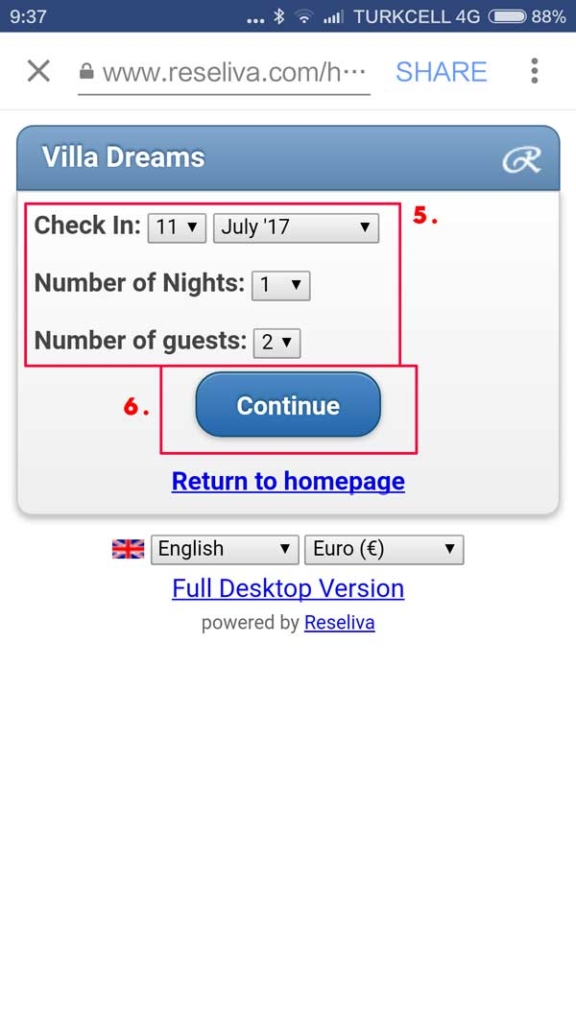
6. Press “Select Room” of the room you want to reserve
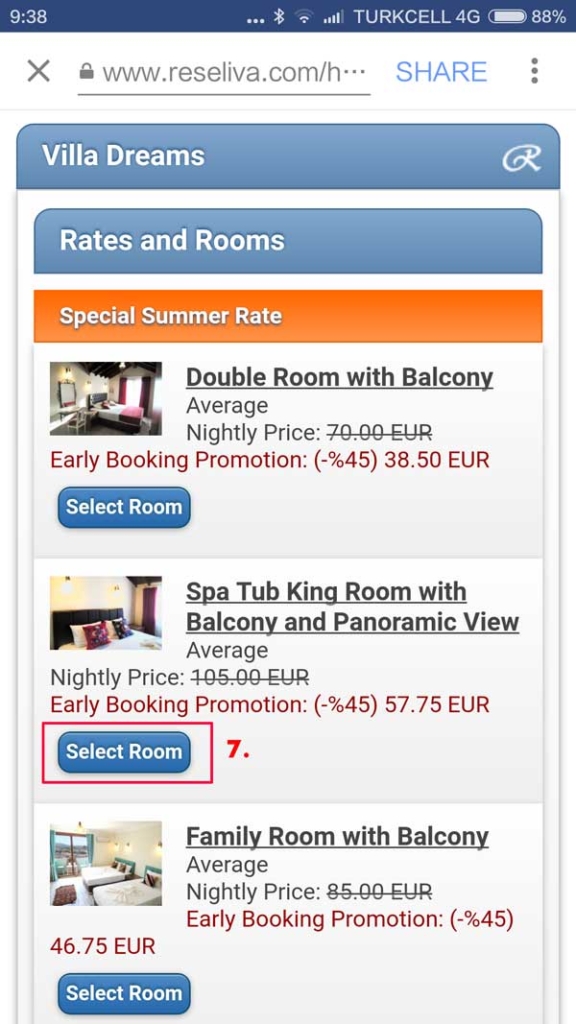
7. Review the information
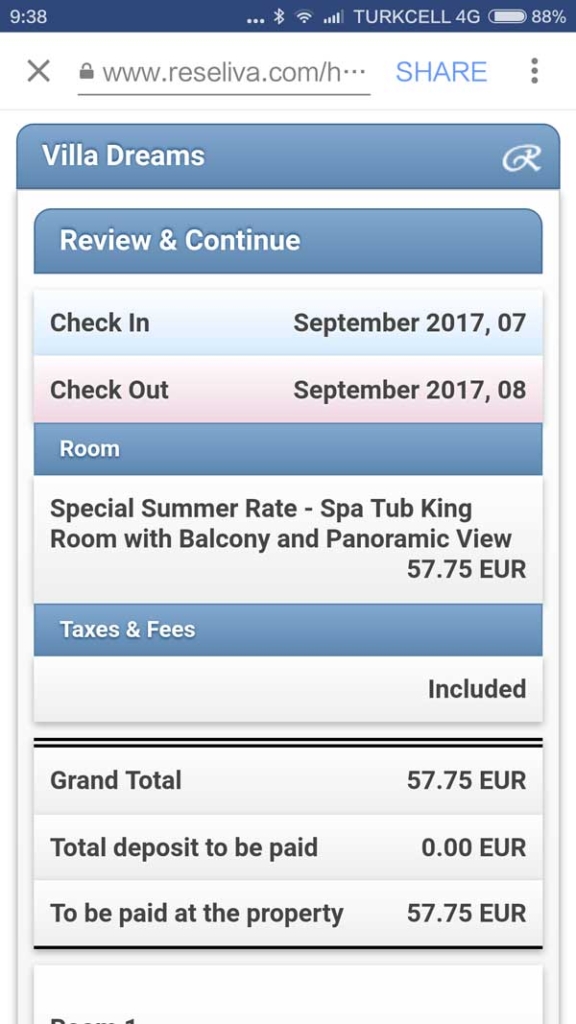
8. Enter your email and 9. press “Continue”
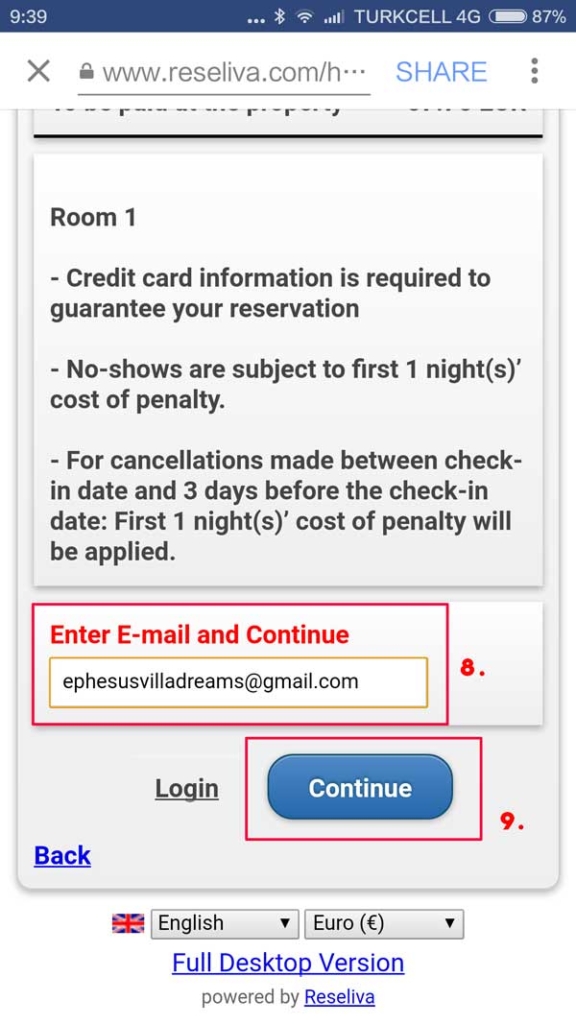
10. Fill in the guest and contact information
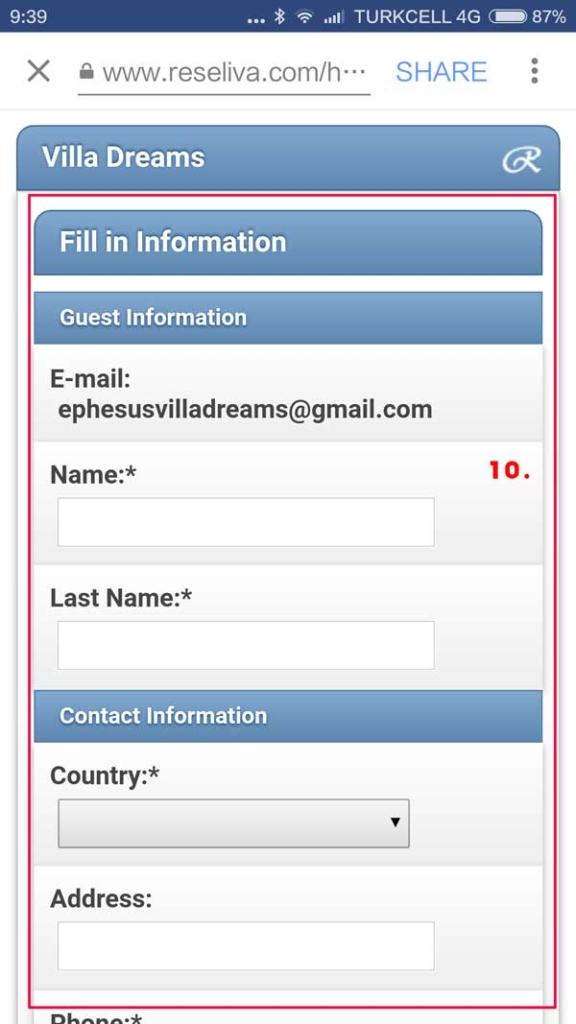
11. Enter your credit card information for booking guarantee and press “Complete”